Jplay is considered, along with XXEighEnd and the minimal MQN, one the best sounding music players on Windows platform.
Initially I have been sceptical about how a software player could affect the sound quality of a hifi system, but, as long as I kept learning about the matter, everything started to make sense. It’s about timing and jitter, and the way the player manages the threads in the operating system, the way it interacts with the CPU and how it buffers the audio stream.
The main advantage of JPlay, on a functional level, over its competition, is that it won’t just work as a mini standalone player (Jplay Mini), but especially by acting as an ASIO driver inside other players (such as Foobar2000, which is my favourite for its clean interface).
It positions itself as a middle layer between the actual software interface and the DAC asio/wasapi/ks drivers.

I have been a late-comer to the Jplay software, but I have had the chance to review and compare the 5.1 and latest 5.2 versions (time of the update: 01/04/2014).
I have been using it on several Windows platforms, being Vista, 7, 8, 8.1 and Windows Server 2012. I am currently using Server 2012 as the main operating system for my music computer, since it’s light and free from useless processes.
JPlay uses several different engines, which, theoretically, enhance precision in the sound (at cost of some fullness) by going to the most CPU/RAM intensive ones. From the lightest to the heaviest (processing wise), such engines are called “Beach”, “River”, “Xstream” and “ULTRAStream”. The latter two require Windows 8 / WS2012’s KernelStreaming driver instead of the conventioanl ASIO / Wasapi.
The reason for these engines pose increasing CPU and RAM requirements on the computer, is related to how they suspend / delay all the windows services not strictly related to audio playback, so to give playback the highest priority and achieve the best timing in data transfer. Jplay is recognized by windows as a Service.
Thes configuration panel offers several buffering options (Direct Link is the recommended, as long as the PC is powerful enough to stand it — mine, a Toshiba Portegè R830-138 laptop with fairly standard Core i5 / 4gb RAM, has no issues).
It has an ibernation mode, also, where the computer shuts down most services in order to act only as a music player. This is supposedly the most effective option, albeit for everyday listening I tend to leave it off.
I find particularly interesting, that the configuration panel also offers a bitperfect volume control, which is lossless. I found it very useful when, for example, having very powerful power amplifier, coupled with sensitive speakers, in order to have a larger range of control on the preamplifier.
In order to change the bitperfect control, playback must be paused.
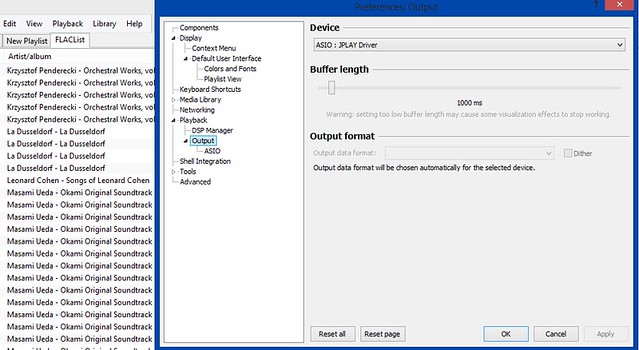
Jplay is designed to decode only Wav and FLAC files. I saw it as an obvious disadvantage, because I also have several mp3 files in 320 or V0 sample rates. Luckily, when using Foobar2000 (and Jplay as output options), whenever playing mp3, Foobar2000 will decode MP3 to PCM, after which JPlay will take care of the PCM stream. This adds up to user friendliness, since no further action is required to the user in order to swich between FLAC and other formats.
The JPlay bitperfect volume control will still work with MP3 playback. It must be noted that mp3 is already not bit-perfect, but the PCM decoded by mp3 will be worked as bitperfect out of JPlay.
In my tests, I settled on ULTRAStream. Switching from stock foobar2000, the sound of Jplay manages to be more tonally saturated, fuller, with powerful bass, and better imaging / ambience. By comparison Foobar sounded less lively, and less dynamic.
After making comparisons between the 5.1 and 5.2, the latter is slightly less organic but more precise, with much sharper instrument placement, which I am especially enjoying using the Mordaunt Short Performance 6 speakers. There is a bit more air and midrange transparency. This applies to two different versions of Jplay 5.2, called official and alternate. The 5.2 Alternate has slightly less soft treble and a bit more transparency increase, and the 5.2 Official is slightly more bloomy in the midrange.
The clarity and midrange saturation, in all cases, is superior to stock Foobar2000 plugin.
I also found the bass to be tighter using Windows Server 2012 compared to the Windows 8.1.
I also could notice that Jplay 5.1 was slightly buggy, with occasional stops in playback, and necessity to restart the service if, for example, swapping usb cables or playing around with configurations, while Jplay 5.2 has proven more stable, and almost never showed any issues, in almost a month of usage.
The results I could hear were consistent through the DAC’s I have been using with it, which, throughout the months, were Mytek 192DSD, Yulong DA8, Metrum Hex and Octave Mk2, JKenny Ciùnas.
I have made comparisons between 5.1 and 5.2 only using DA8, Octave Mk2 and Ciùnas.
A useful source of information is JPlay’s forum, where a small but knowledeable community discusses possibilities about hardware and software optimizations, potential alternatives, and most things computer audio-related, including usb cables’, DAC’S and so on.


